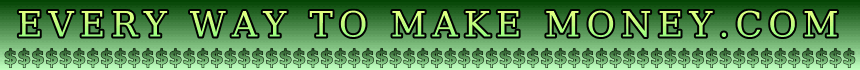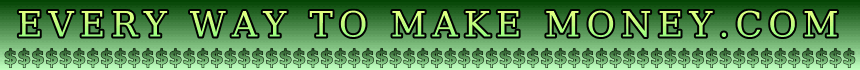Sell eBooks on Your Website
By Steve Gillman
If you already have a site and get enough traffic to it, you
can target that audience to sell eBooks on your website more
easily. If you are starting from scratch, you can build a site
based on the e-book you want to sell. I have done both, and there
are advantages to each way. It's nice to have a market already
there for your book, but your site probably already focuses on
certain things and has navigational links on the homepage. These
things distract a visitor, which is okay if the other pages make
money by way of advertising or affiliate links, etc., but it
does mean you'll sell fewer books.
For example, I sell three different eBooks on my site IncreaseBrainpower.com,
but the site preceded the books, and I am not willing to take
away the navigation, newsletter subscription form, and other
elements that made it a successful site just to make the homepage
into a sales pitch for the book. On the other hand, on TheSecretInformationSite.com
the entire focus of the homepage is to get the visitor to either
buy the Secrets Package or sign up for the free Secrets
Course, which promotes the package in each mailing. I make
more money from this ebook package than I do from the three offerings
on the other site.
A disadvantage of a stand-alone site built to promote one
e-book or one package of e-books, is that you have to optimize
it from scratch, meaning it will likely be months before you
get much recognition from the search engines.
In any case, once you choose whether to sell your ebooks on
your website or blog, or build a new site, you have to prepare
a sales pitch that gives visitors good reasons to buy your book.
Copywriting of this sort is too big a topic for this page, but
you can start by looking at other sales pages. When you find
the ones that make you want to buy the product, take notes on
how the writer generated that feeling in you. Also, in the resource
section below you'll find some sites and books that will help
you develop your copywriting and marketing skills.
Once you have a sale's page you need a way to get paid. PayPal
will work fine, but I don't like the fact that everyone who buys
a book from you is forced to open an account with them just to
use their credit card. If this hasn't changed by the time you
read this, consider the lost sales from those who are annoyed
by that process (prior to opening a PayPal account I regularly
quit halfway through a purchase because I didn't want to sign
up with PayPal just to use my card).
I use ClickBank at the moment. It costs about $50 to sign
up as a vendor (it's free to open an affiliate account just to
sell other people's products), and although their fees might
be a bit higher for processing orders, they have a nice workable
system, they can process refunds if you are not available, and
they have over 100,000 affiliates who can promote your product
if you offer a decent commission (50% is normal for digitally-delivered
products). That built-in sales force is potentially valuable;
I've had dozens of different people sell my e-books for me.
Whatever credit card processor you use, this is an easier
route than trying to get your own credit card vendor account
and having to set up shopping carts and all of that. Services
like ClickBank will walk you through the process of how to put
an order button on your site, link to the delivery page, and
the rest.
So this is the scenario once you're ready:
You're sound asleep at three in the morning, and people are
visiting your website. One out of every hundred (if your pitch
is that good) decides to buy your book. They click the order
button and are directed to a payment page. Once they pay they
are immediately directed to a download page where they can get
their e-book(s). A receipt is sent to you automatically so in
the morning you can see how much you made while sleeping.
How Much Can You Make?
Some marketers make hundreds of thousands of dollars from
their e-books. I sell a variety of eBooks on five different websites,
but my best one makes me only about $4,000 annually. Then there
are the ones I have which only do about $100 each year. The common
fine-print that says, "Your results will vary," is
an understatement--and a good argument for cranking out more
than one book.
Ways to Make More | Related Opportunities
| Tips
Better marketing equals more profits. I suspect that if I
did not have sixteen other things going on in our business, I
could make one of my e-books do $40,000 in annual sales. You
can add a newsletter or free course that you send by e-mail,
which gives you multiple opportunities to convince each subscriber
to buy your book. For my e-book You Can Make Money Writing
I gave away a short course that had excerpts from the book (I
no longer sell the book now).
If your primary sales strategy will be to have affiliates
selling your e-book for you, you might not want any subscription
forms on the sales page. Myself and others hesitate to promote
a product if there is a giveaway, because it becomes less certain
that we'll get credit for the sale if it comes weeks later, since
cookies are cleared from computers and some processors only track
affiliate sales for a set number of days or weeks. See the page
How to Sell eBooks Using Affiliates
for more about this.
Please offer good information. You'll sleep better, have fewer
refund requests, and help all of us who sell e-books combat the
negative view some people have of them based on the garbage that
is sometimes sold.
See the resource section below for other pages on this site
about making money with e-books.
Qualifications / Requirements
I could say you have to be able to write, but you can go to
Elance and hire a ghost writer. You can hire out almost every
step if you like, in which case the only requirement is some
money (a good writer for a sales page can be very expensive,
but the rest is relatively cheap).
First Steps
Write a book. You'll need a converter to make it into a PDF
e-book (the most common format). The newest versions of Microsoft
Word can convert the document for you; other wise there is a
free PDF converter linked to in the resources below. To set up
your links on the download page, set them to link to documentname.pdf;
so if you named your PDF howtobuyacar, your link will go to howtobuyacar.pdf
. I included a link to a basic download page in the resources
below to give you an idea how it works.
Resources
How to Write & Sell Simple Information for Fun and
Profit, by Robert Bly - Linden Publishing 2010.
Download Page Example -
This is an example of a download page, which buyers are sent
to after paying by credit card. They should be more secure than
this, but I'm also not a tech-whiz. Oh, and of course, since
you are there, you get a free copy of a little ebook I used to
sell for $3 on 99reports.com (it's a fun little book that promotes
my other e-books).
http://www.cutepdf.com
- Get a free PDF converter here; much easier to use than Adobe
products.
|